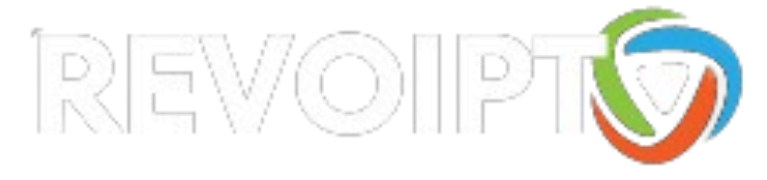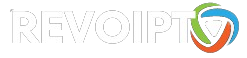Setting up an IPTV on smartphone could be quite easy, whether you use Android or iOS. It has been in the limelight and is among the ways through which individuals stream live TV channels, movies, and other shows directly over the internet. This article will enable you to understand some of the top IPTV apps and how to set them up.

What You’ll Need Before Getting Started
Before you configure IPTV on smartphone, make sure to have the following:
- A Stable Internet Connection: You will need a reliable and high-speed internet connection for streaming IPTV content.
- An IPTV Subscription: You will need a subscription from an IPTV service provider. Ensure that it supports mobile devices.
- A Compatible IPTV App: There are many IPTV applications available for both Android and iOS platforms. Below, I will summarize some selected apps, including a highly recommended app, IBO Player Pro.
- M3U Playlist or EPG URL: This should be received from your IPTV provider—an M3U playlist or an EPG URL with the channel list and schedule.
Best IPTV on Smartphone Apps for Android and iOS
1. IBO Player Pro (Android / iOS)
Overview:
IBO Player Pro is best suited for those who want an intensive and professional media player to stream their IPTV on smartphone application. It supports IPTV streaming on Android mobile phones, tablets, smart TVs, Amazon Fire TV, and more. The app is optimized for fast streaming and supports all screen resolutions up to 4K. IBO Player Pro features a hassle-free UI and advanced M3U player controls.
Key Features:
- Supports All Resolutions: 4K and any other screen resolution.
- Fast Streaming: Supported by MX and VLC player integration.
- Multilingual: Choose languages for films and series.
- Parental Controls: Restrict access to certain content, making it family-friendly.
- Manage Favorites: Add favorite channels, movies, and series to custom lists.
How to Apply:
- Get IBO Player Pro from their website, or download it from the app stores.
- Register for free and import M3U playlist files either from the app or the website.
- Activate your account with Google Pay or PayPal.
- Enjoy all your content without stuttering or buffering.
2. IPTV Smarters Pro (iOS / Android)
Overview:
IPTV Smarters Pro is another popular IPTV on smartphone application with a user-friendly interface, allowing you to manage multiple playlists easily in one place.
Key Features:
- Multi-Screen Support: Watch multiple channels simultaneously.
- Parental Control Features: Block out inappropriate content.
- Catch-Up Feature: Access previously aired content.
- Supports External Players: Integrates with players like VLC.
How to Use:
- Download IPTV Smarters Pro from the Google Play Store or Apple App Store.
- Enter your IPTV service details, such as the M3U playlist URL.
3. GSE Smart IPTV (iOS / Android)
Overview:
GSE Smart IPTV is a versatile choice for IPTV on smartphone streaming, with support for various formats and extensive customization options.
Key Features:
- EPG Support: Supports JTV and XMLTV formats.
- Robust Codec Support: Built-in media player with extensive codec support.
- Playlist Management: Easily manage multiple playlists.
- Customizable Interface: Adjust themes and UI settings to your liking.
How to Use:
- Download GSE Smart IPTV from the app store.
- Upload your playlist by selecting either “Remote Playlist” or “Local Playlist.”
4. TiviMate (Android Only)
Overview:
TiviMate is an Android-only application with a modern and attractive interface, perfect for IPTV enthusiasts.
Main Features:
- User-Friendly UI: Enjoy a sleek and intuitive interface.
- Multi-Playlist Support: Add multiple IPTV subscriptions.
- DVR Capabilities: Schedule and record shows, if supported by your IPTV provider.
- Catch-Up and Time-Shift: Access previously aired content and pause live TV.
How to Use:
- Download TiviMate from the Google Play Store.
- Paste your playlist URL or EPG and set up your IPTV system.
5. Perfect Player IPTV (Android Only)
Overview:
Perfect Player IPTV is another excellent option for IPTV on smartphone Android users, offering a rich interface and advanced settings.
Key Features:
- OSD: Easy navigation with an advanced on-screen display.
- Supports Various Formats: Compatible with M3U, XSPF, and EPG formats.
- Local Media Playback: Play media from local storage.
- External Player Support: Supports external players for enhanced playback.
How to Use:
- Download Perfect Player via the Google Play Store.
- Add your IPTV credentials in the app settings.
Going Forward: How to Easily Set Up IPTV on Your Phone
Step 1: Download and Install an IPTV Application of Your Preference
- Visit the Google Play Store or Apple App Store.
- Find one of the apps mentioned above and download it.
Step 2: Launch the IPTV App and Perform General Settings
- Open the app and start configuring it by entering your IPTV subscription credentials.
- This typically involves entering the M3U playlist URL or EPG information.
Step 3: Start Watching
- The app will load your channels, which might take a few moments.
- Browse and start enjoying your IPTV service.
Conclusion
Setting up IPTV on smartphone is quite easy today, with many applications available for both Android and iOS. Leading the way is IBO Player Pro, which stands out for its numerous features, fast streaming, and user-friendly interface. With this guide, you have the best application at your fingertips, ready for setup, and you can start accessing your favorite content on the go.