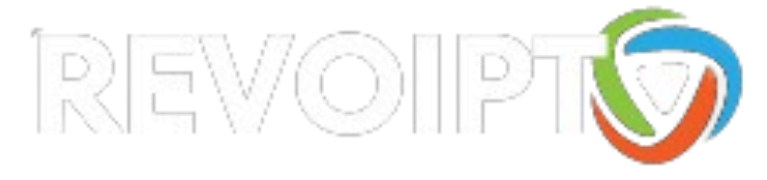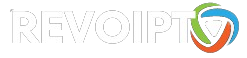In this tutorial, we are going to show you how to bring IPTV channels to your iBravebox F10S receiver. This device works very similar to MAG boxes and installing IPTV on it is identical to MAG devices. What is MAG?

How to bring IPTV channels to your iBravebox
Step 1: Start by clicking on the “Multimedia” tab and selecting “Extream IPTV“.

Step 2: Now click on “Server“.

Step 3: Now enter the portal address provided by your IPTV distributor and click on “Ok“. You must enter a MAG portal address. What is a Stalker Portal in MAG?

Step 4: Now enter the port number. You can ask this from your IPTV provider, it usually is 8080 or 8181.

Step 5: Now proceed to the plugins tab from the main menu and click on “System Information“. Now insert the IPTV MAC to your IPTV dashboard and head back to Extream IPTV section.

Step 6: Now click on “Start Download” and from now on you can start watching the channels.