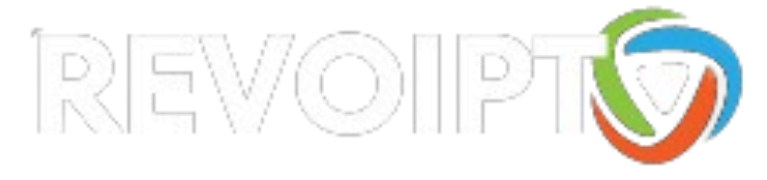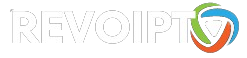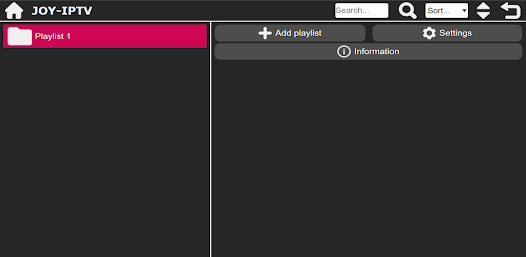
Introduction to JOY-IPTV
Internet Protocol Television (IPTV) has revolutionized how we consume media, offering flexibility and access to content worldwide. Among the plethora of options, JOY-IPTV stands out as a reliable and user-friendly IPTV player app. Designed for ease of use and compatibility with multiple IPTV services, it’s gaining popularity among streaming enthusiasts. This article delves into the features, installation, and user experience of JOY-IPTV to help you decide if it’s the right choice for your needs.
What is JOY-IPTV?
JOY-IPTV is a lightweight and efficient IPTV player compatible with the XC API, allowing seamless integration with IPTV services. Developed by Joel Neto under the CAAS label, the app supports Android devices running version 7.0 and above. Its ability to manage multiple playlists, categorize content, and provide a smooth interface makes it an excellent choice for IPTV users.
Download options for JOY-IPTV are available on trusted platforms like Google Play Store and APKPure.
Key Features of JOY-IPTV
User Interface and Navigation
- Intuitive Design: The app features an intuitive design that categorizes content into Channels, Movies, and Series. This organization allows users to navigate easily and find desired content quickly.
- Favorites Management: Users can group and manage their favorite streams for convenient access, enhancing the overall user experience.
Search and Sorting Options
- Search by Stream Name: Advanced search functionality helps users locate specific streams by name effortlessly.
- Sorting Capabilities: The app provides sorting options that allow users to organize streams by name or date in both ascending and descending order.
Playlist Management
- Create and Manage Playlists: Users can create multiple playlists, assign custom names, and manage them efficiently within the app.
- Easy Access to Playlists: The app’s interface ensures that all playlists are easily accessible, streamlining content management for users.
Device Compatibility
- Android Device Support: JOY-IPTV is compatible with a wide range of Android devices, requiring only Android 7.0 or higher for installation.
- Integration with IPTV Services: The app integrates seamlessly with most IPTV service providers, ensuring a smooth streaming experience.
How to Install JOY-IPTV
Installation from Google Play Store
- Open the Google Play Store and search for JOY-IPTV.
- Click “Install” and wait for the app to download.
- Launch the app and configure your playlists.
Installation via APK
- Download the APK from trusted sources like APKPure.
- Enable installations from unknown sources in your Android settings.
- Install the APK and follow the on-screen setup instructions.
Setting Up JOY-IPTV
Obtain IPTV Service Credentials
To use JOY-IPTV, you’ll need credentials (username, password, and URL) from your IPTV service provider.
Adding a Playlist
- Open the app and navigate to “Add Playlist”.
- Enter the playlist details provided by your IPTV provider.
- Save the playlist and start browsing content.
Explore Content
- Use the categorized interface to browse Channels, Movies, and Series.
- Organize your favorite streams for quick access.
User Experience and Reviews
Ratings and Feedback
Users rate JOY-IPTV highly for its intuitive design and reliability. Reviews on platforms like Google Play Store highlight its ease of use, although some users report occasional buffering issues.
Performance
The app delivers stable performance, with regular updates to address bugs and enhance functionality. Streaming quality depends largely on the IPTV service and internet connection.
Comparison with Other IPTV Players
Leading IPTV Players
JOY-IPTV competes with popular players like TiviMate and IPTV Smarters Pro. A detailed comparison can be found on resources like TroyPoint.
Pros and Cons
- Pros: User-friendly interface, excellent playlist management, and compatibility with most IPTV services.
- Cons: Occasional buffering and lack of native support for advanced features like recording.
Frequently Asked Questions (FAQs)
Is JOY-IPTV free to use?
No, while the app itself may be free to download, you’ll need a paid IPTV service to stream content.
Does JOY-IPTV provide its own content?
No, the app functions as a player for IPTV services and does not host or provide any content.
Can I use JOY-IPTV on multiple devices?
Yes, as long as your IPTV service allows multi-device streaming.
What should I do if my streams buffer?
Check your internet connection and ensure your IPTV service is functioning correctly.
Conclusion
JOY-IPTV is a robust and reliable option for those looking to enhance their IPTV streaming experience. With its user-friendly interface, advanced playlist management, and compatibility with various IPTV services, it’s an excellent choice for both beginners and seasoned users. Try JOY-IPTV today to explore its full potential!