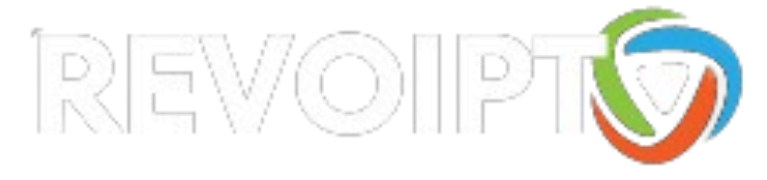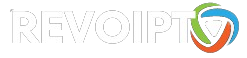SET IPTV is an application like IPTV Smarters, Smart IPTV and IBO Player available on the Smart TV store for Samsung (Tizen OS), LG (Web OS) and also for Android devices on Play Store.
-Download from play store here.
-Download the APK here (if you don’t find it in play store).
The features of the SET IPTV app:
• Ease of configuration.
• Powerful video encoder.
• Supports Xtream-codes method in addition to m3u link.
Note: This app is paid, you can use this application for 7 days free, once the trial period ends you must make the payment for the activation of one year.
1. After installing the app from the TV store, google play or a direct download link, enter the App, then go to INFO and write down the MAC code of your tv.
2. Then go the SET IPTV website https://setsysteme.com/set.app and enter the MAC of your tv, copy and paste the URL (M3u link) we sent you, and then click SEND.
3. Restart your TV or close the app and re-open it for the changes to take effect.
Then, enter live tv (channels), VOD (movies) or SERIES.

4. You already have the content on your tv, you can watch live tv, movies and series.

5. To enlarge the screen, click on the selected channel.